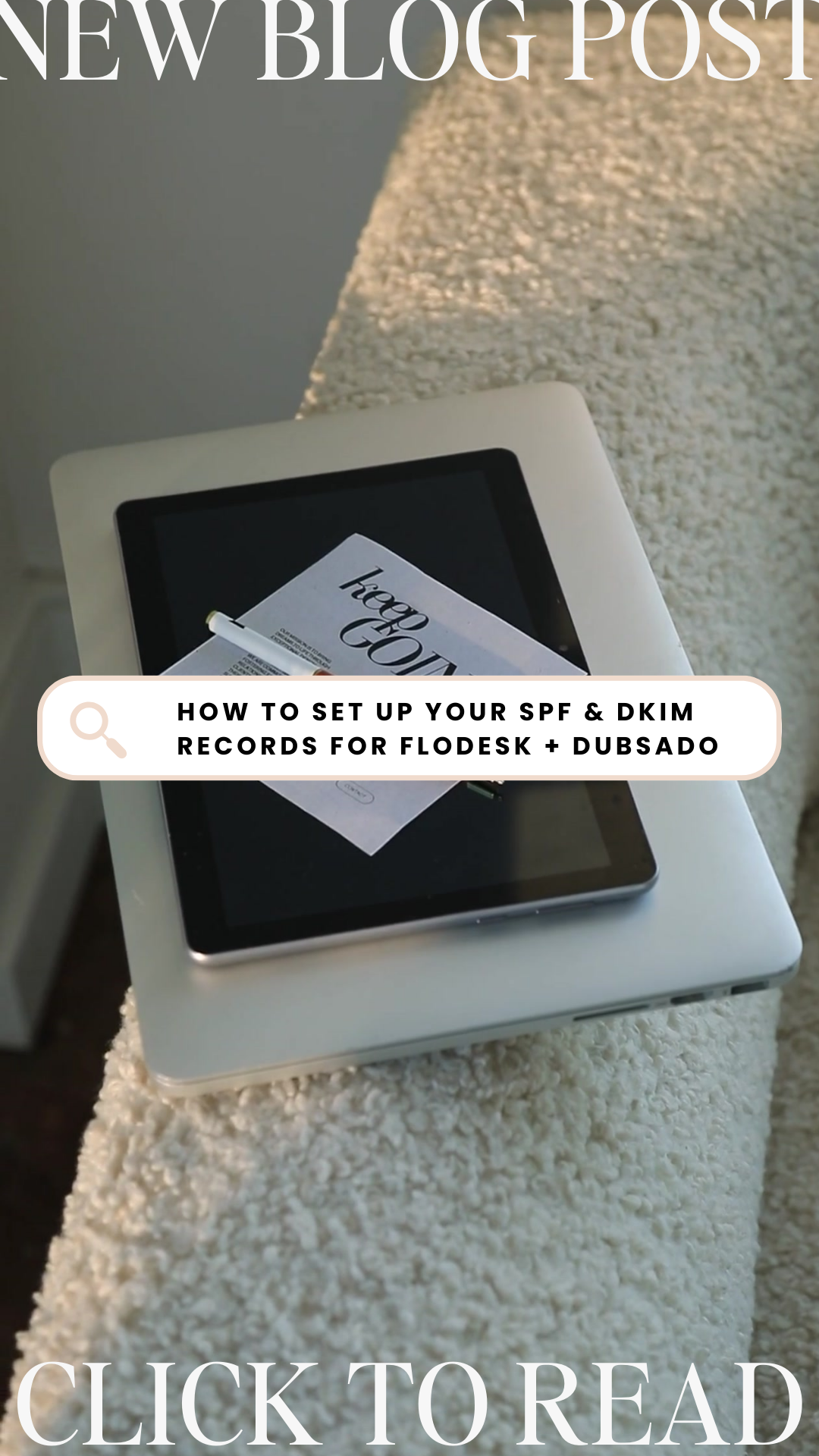Navigating Email Jungle: Your Guide to SPF, DKIM, and Email Verification
Hey there, my lovely entrepreneurs!
It’s Lauren, and boy, it’s been a minute since we caught up. Life gets crazy, right? But here we are, back in the groove of things. Quick reminder – you’re part of this incredible community because we’re all about making life easier for busy creative small business owners, especially when it comes to the behind-the-scenes tech stuff.
So, let’s talk shop – specifically, the buzz around the new email requirements from Google and Yahoo. If this is news to you, check out this Google article for a quick overview.
Now, you know me – when there’s something hot in the tech world, I’ve got to break it down for you. I recently recorded a quick video where I spill the beans on the essential settings you need to know. And because I get it, your time is precious, I’ve thrown in some timestamps below the video. That way, you can jump straight to the parts that matter most to you. Ain’t nobody got time for a lengthy 12-minute video, am I right?
Why Do This | Flodesk Verification | Dubsado Verification | Test Your Emails
I get it. These email requirements can be a bit stressful. Messing with DNS settings? Yikes! But here’s the thing – I believe in you. Remember, anything you add, you can also remove. ✨
Now, let’s break it down:
1. Flodesk Users: Inside Flodesk, head over to your settings and domain setup. It’s like a walk in the park – hit “verify now,” and you’re on your way to email verification glory. Flodesk has made it easy-peasy, streamlining the process for you.
2. Dubsado Users: Dubsado, my friend, we’re not leaving you out. Connect your email, and don’t skip the SPF record. It’s no longer optional – it’s your ticket to email deliverability success. Need to add it manually? I’ve got you covered with a quick guide using GoDaddy.
3. Why SPF and DKIM? SPF and DKIM are your golden tickets to email legitimacy. Google and Yahoo want to make sure you’re not a spammer in disguise. SPF proves you own the domain, while DKIM adds an extra layer of authenticity. Be the legit sender in the inbox, not a mysterious ghost in the spam folder.
4. Checking Your Email Deliverability: Curious about your email’s fate? Head over to mxtoolbox.com/deliverability. It’s a free service I adore. Send a test email and get the lowdown on your SPF, DKIM, and DMARC settings. It’s like a health checkup for your emails.
Remember, my tech-savvy and not-so-tech-savvy heroes, you’ve got this. Don’t let those DNS settings intimidate you. Dive into the video, conquer the email jungle, and let’s make sure your messages land exactly where they belong – in the inbox of your ideal clients.
Until next time, keep rocking it!
Cheering for you,
Lauren