
How to Embed a Welcome Video into a Dubsado Form
Today I want to give you a walk-through on how to embed a Loom video in Dubsado form, questionnaire, or proposal. I’ll also share how you can embed a YouTube video or any other video with an embed link to customize your client experience for a more personal touch. Let’s get into it!
BTW – I’m Lauren with The Smarter Creative — I help creative entrepreneurs work smarter inside of their business, not harder. I made a video showing you to put a video in your Dubsado Forms if you’re more of a “watch and learn” person… otherwise, keep reading!
Record Loom Video on a Recording Canvas.
You can use Loom or even a Chrome browser extension to record a video. To have a pretty backdrop to your video, in Loom create a recording canvas to use.
You can adjust the text and background, or select a template for your recording canvas to personalize it for your client and however you’d like to use it.
Once you’ve set up those settings as you’d like, select ‘Start Recording’ to begin your Loom video as you normally would.
Embed the Video into Dubsado
To embed your video, start in your Dubsado and add the form that you want to share with your client.
- Select the form you want to use and click edit.
- Select and add ‘Code Block’ to the form.
- Go to your Loom saved videos and select the video you want to embed. There are options for Share, Social, and Embed links. Click Embed and copy the embed link.
- Go back to Dubsado and paste the embed code into the new code block within your form.
- Save and preview your form to make sure everything looks good to go!
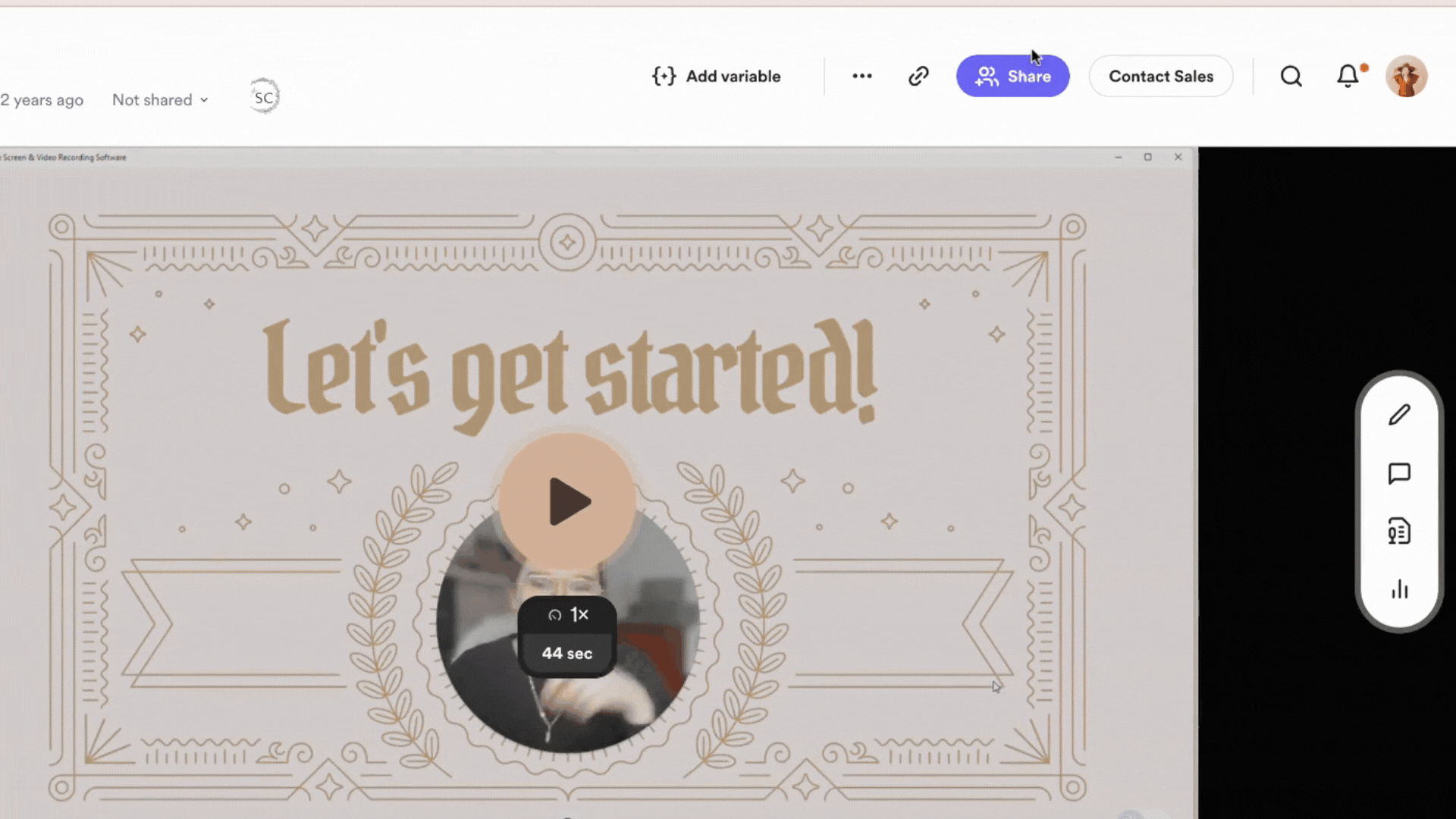
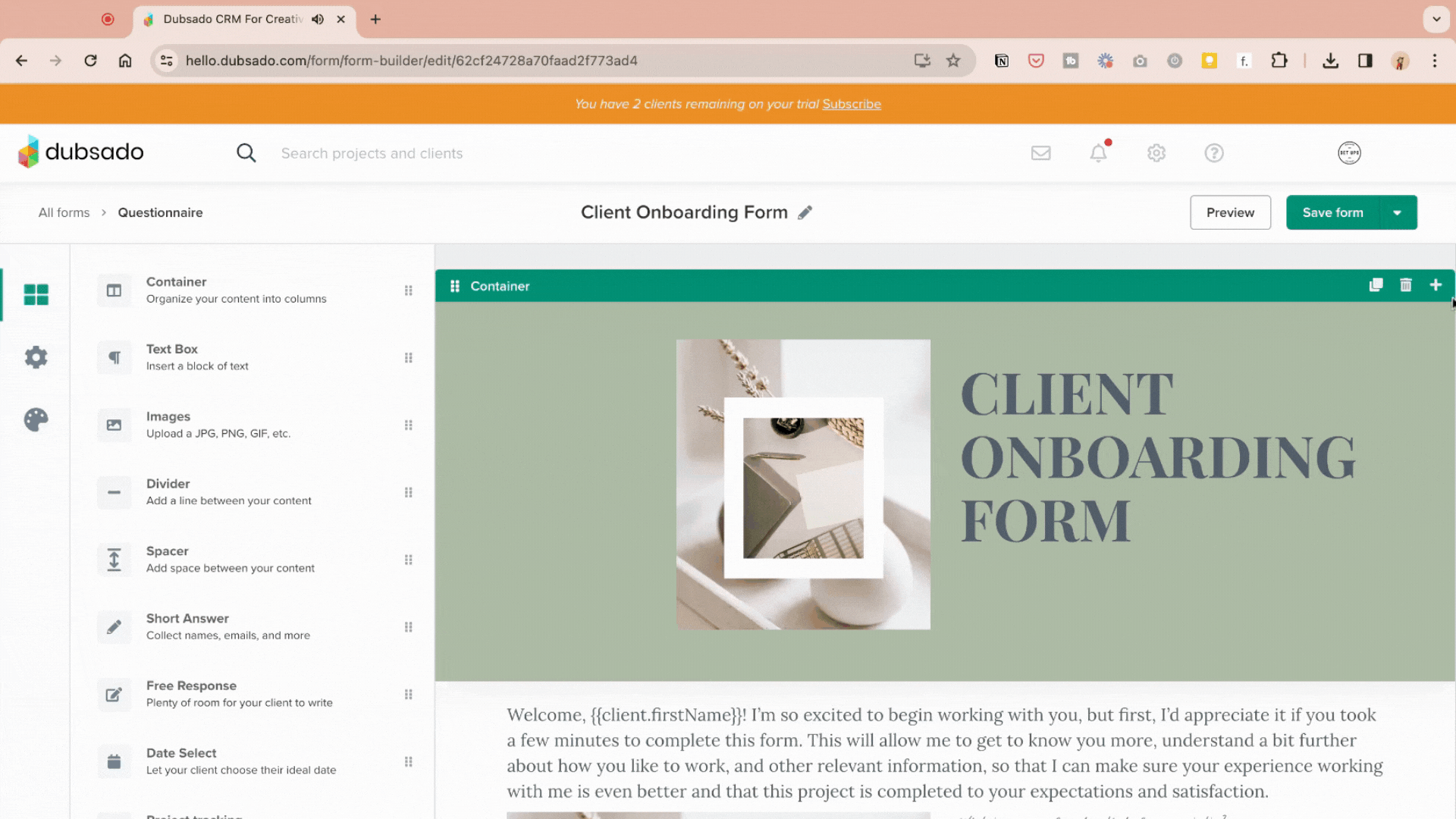
A few notes:
- Selecting the responsive size link will ensure that the form will be responsive for them whether they’re using a mobile device or desktop to view it.
- Dubado allows you to fully embed code into their forms, but if you’re using HoneyBook you might need to use a thumbnail or an image, and then link out to the video. Dubsado makes this a little easier because you can put the link directly into the form.
Ideas on How to Use this Feature
You can use this feature to share a ‘Let’s Get Started’ video at the start of a project, or to share a video when wrapping up a project and discussing final deliverables. There are many ways to use this feature – I’m curious to hear how you choose to use it! Not only can you embed Loom videos like I shared, but you can also embed YouTube videos.
When you go to share a YouTube video, there will be an embed code that you can drop in that same code block in your Dubsado form as I outlined above.
Again, you can do this when onboarding a new client or with a new lead. For example, if you have an exclusive offer (for example, a coaching service to a limited number of people), you could give those leads a vision of what it will be like working with you. You could set up a sales page and embed a video into the page about the transformation they’ll receive if they work with you. Best of all, they’ll get to hear it directly from you.
Needing more help with Dubsado?
I am a Dubsado Certified Specialist, and I love to help creative small business owners get their Dubsado systems up and running. Not only do I help with set-ups and organization of systems, but I love giving insight into the client journey you have for your business. If you’re struggling with your Dubsado, I’d love to help you.
I offer free 30-minute clarity calls that you can book so we can chat about how Dubsado can work better for you. If you have a quick question, want to learn more about working with me, or just need ideas for how to get better organized within your Dubsado, I’d love to help you. That’s what I’m here for!