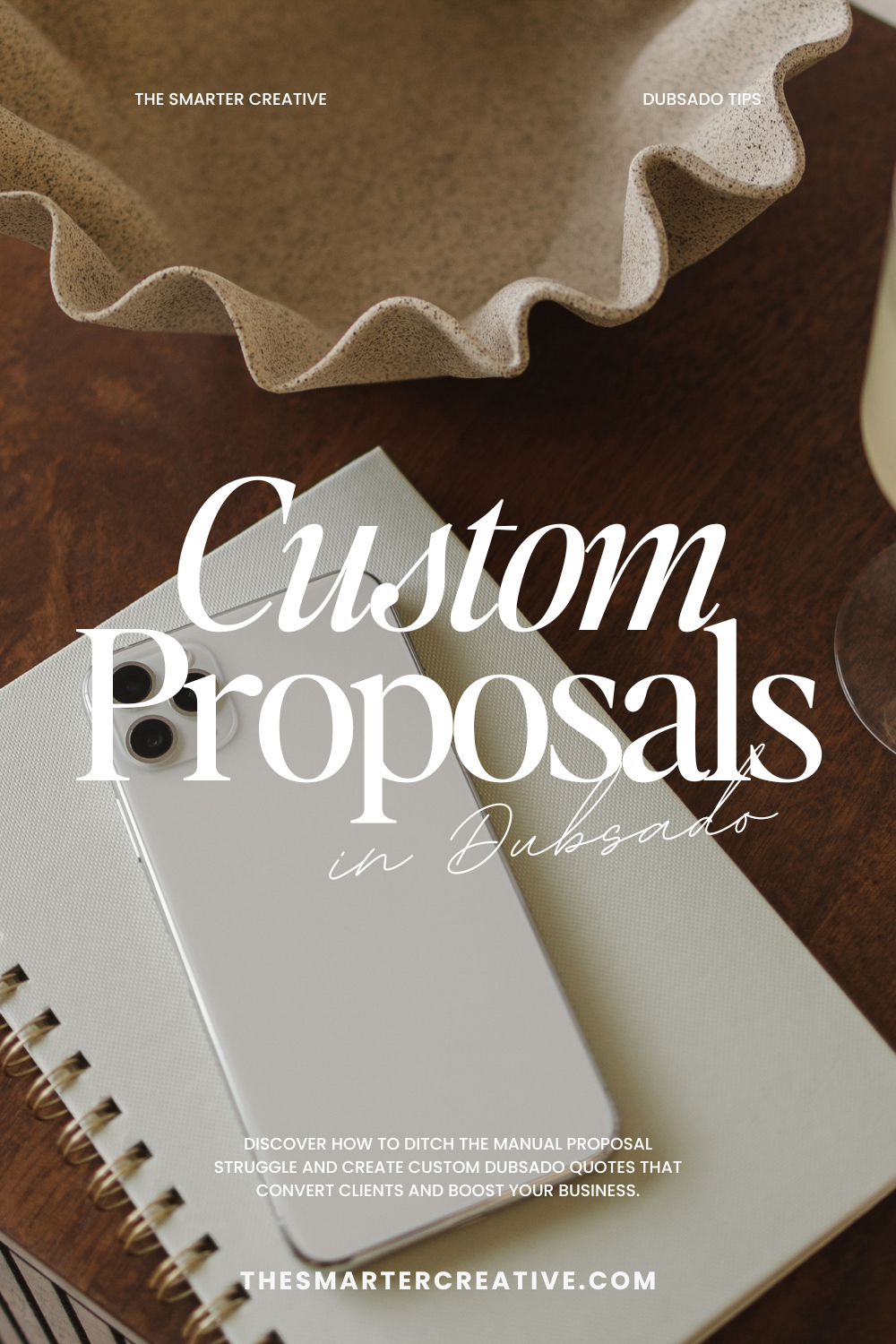
Dubsado Custom Proposals: Two Methods to Streamline Your Client Wins
Discover how to ditch the manual proposal struggle and create custom Dubsado Proposal / Custom Dubsado Quote that convert clients and boost your business.

Feeling overwhelmed by endless proposal creation for unique client projects? If creating Dubsado custom proposals is a major time-suck in your business, listen up! Dubsado has your back. This powerful CRM offers two distinct but awesome ways to deliver those tailor-made quotes to your clients with speed and style.
In this post, I’m spilling all my Dubsado secrets to help you choose the custom proposal method that’s perfect for your business flow. Think of this as your roadmap to less stress, more streamlined quotes, and a whole lot more happy clients!
Invoice First – The “Quote-Ready” Method
This method is fantastic if you prefer to have complete control over the line items and pricing before your client sees a thing. Here’s the breakdown:
- Craft your Invoice: Create a detailed invoice in Dubsado, just like you would for a regular client project, outlining all line items and pricing.
- Link it Up: Embed your beautifully crafted invoice into a proposal using Dubsado’s smart fields. This dynamically pulls the invoice information onto the proposal for your client to view.
- TIP: You will need to add a “zero dollar” package that gets pre-selected to avoid proposal submission errors.
Proposal First – The “Build-It-Together” Approach
If you favor a collaborative feel where clients have more input on the pricing structure itself, this method is for you! Here’s how it works:
- Set the Stage: Start with a Dubsado proposal template. You can pre-populate it with standard service offerings or leave it blank for total customization.
- Smart Field Magic: Use invoice smart fields to display selected items and adjust pricing as your client builds the package.
- Auto-Invoice: This is the best part – the invoice gets automatically generated and populated as soon as your client signs off on the proposal!
Which is Best for You?
The perfect choice hinges on your unique needs. Consider these factors:
- Invoice Pending: If you don’t want to see an open invoice until the client is ready to move forward, then the Proposal-First method is for you.
- Work from Invoice: If it’s just easier for you to start from the invoice – then do that!!
- Workflow: Streamline your process with the Proposal-First method to avoid extra invoice steps.
Beyond the Basics – Tips for Customizing Like a Pro
- Brand It: Make your proposals pop with your brand colors, logos, and fonts for a polished, professional look. Check out THIS POST for CSS tips or THIS POST for renaming your proposal tabs!
- Start from a Template: Our Dubsado Proposal Templates in the Shop are perfect to get you started with a beautiful design!
- Smart Fields Are Stellar: Embrace those smart fields to auto-populate client info, contracts, and more, saving you major time!
- Test Drive: Always view your proposals from the client’s perspective (incognito browser to the rescue!) for flawless presentations.
Watch the Full Walk Through Tutorial
Ditch the proposal headaches, friend! Dubsado’s got you covered with flexible ways to create those custom quotes. Armed with these insider tips, you’ll be streamlining your workflow and converting clients with stunning proposals in no time.
What to get 30% off your first month or year of Dubsado? Use the Code “smartercreative” at check out!
And remember, if those DIY vibes aren’t your thing, I can help you build your dream Dubsado setup – offering guidance, templates, and even full-on done-for-you support. Because as your biggest cheerleader, I’m all about helping you work smarter, not harder!
Let’s chat! Book a free clarity call and see how we can make your Dubsado dreams a reality.
Hi Lauren, Im an interior design and just started using Dubsado. I have a questions about Proposals. I have stages eg Stage once Concept development, stage 2 Preperation of docuemntation and Fixtures and fittings schedule. Stage 3 construction period and Stage 4 styling. a client can go with all of these stages or pick the parts they need help with. Each stage is also priced separately, but they are also invoice separately and differenct times, eg I wont charge for the documentation section until they have signed off on stage 1-Concept ideas and for some stages, for example construction- there is an hourly rate for site visits- which are charged on a weekly basis (so I can just issue separate invoices- this part is fine)) Can I do this with a Dubsado Proposal?
Hey Deanna – So glad you found me! YES you can do this with Dubsado Proposals!
The key thing to know is you can only have ONE contract attached to a project, so I’d have a general service agreement set up that covers you for all four stages at the very beginning.
Then as you go forward, you can send new proposals with invoices attached in the same project.
The new proposal you send will always send the primary invoice, so you are able to create a new invoice + set it as primary before sending the updated proposal. OR you can continue to build on the same invoice that they’ve already paid on – whichever you’d prefer! (I would probably create a new invoice for each stage to keep things simpler, personally)
Let me know if you have any other questions! 🫶