Are you a creative entrepreneur looking to streamline your administrative workflow? Today, we’re focusing on a common challenge: adjusting contracts and invoices in Dubsado to reflect changes in services or pricing with your clients.
To see the full tutorial – be sure to check out my YouTube Video on this topic:
Mastering Contract Adjustments
Handling Changes with Ease
Sometimes, after you’ve agreed to terms with a client, things change. Maybe a project’s scope adjusts, or a certain service is no longer needed. This doesn’t need to be a headache. With Dubsado’s sub-agreement feature, you can easily update your contracts without starting over. The tool allows you to detail what’s changed and ensure both you and your client are on the same page moving forward. Using templates can save time in the long run. Once you create a sub-agreement for a client, save it as a template. Next time you need to make a change, you’ll have a clear starting point.
Tweaking Invoices Without Stress
Let’s say you’ve adjusted the contract. Next up? The invoice must reflect these changes accurately. Maybe you’re removing a service, which decreases the total cost, or perhaps adding something new. With Dubsado, you can simply create a new line item to show this adjustment. Keep clients in the loop with transparent billing that reflects the latest agreement. It’s hassle-free!
Navigating Auto Pay Settings
A crucial note to remember is that any change to an invoice affects the auto pay setup. In Dubsado, auto pay ensures that clients are billed automatically based on the terms they’ve agreed upon. So, any updates to an invoice will pause the auto pay feature to avoid any mishaps. It’s a protective measure that ensures clients are always in control and aware of what they’re paying for. If auto pay is paused due to an invoice change, quickly reach out to your clients to walk them through setting it back up again. A clear explanation and a quick guide on how to reactivate auto pay show that you’re proactive and attentive to their needs.
Resources and Support Tailored For You
Professional Tools Just a Click Away
Knowledge is power, especially when it comes to legal nuances in your contracts. Utilize expert resources like Braden Drake’s Contract Club to gain insights into the best practices for adjusting contracts. It’s empowering to have this kind of assistance at your fingertips, giving you confidence in your business dealings. Moreover, my digital shop is now open, stocked with pre-made Dubsado proposals and Notion dashboards. These resources are designed to make your business operations smoother and simpler.
Personalized Help When You Need It
Despite having great tools at your disposal, sometimes what you really need is a simple conversation to untangle complex issues. If Dubsado or any aspect of organizing your business systems feels overwhelming, I’m here to support you. Schedule a clarity call, and we can work through your challenges together. Tailored assistance means you’re not figuring out everything alone. Instead, you get dedicated support that understands the unique needs and nuances of your creative business.
So there you have it! Adjusting contracts and invoices can be simple and stress-free with the right approach and tools. And remember, when it comes to adapting to changes in your business, a little adjustment today can save a lot of confusion tomorrow.
You’re doing great, and with these strategies, you’ll keep doing even better.
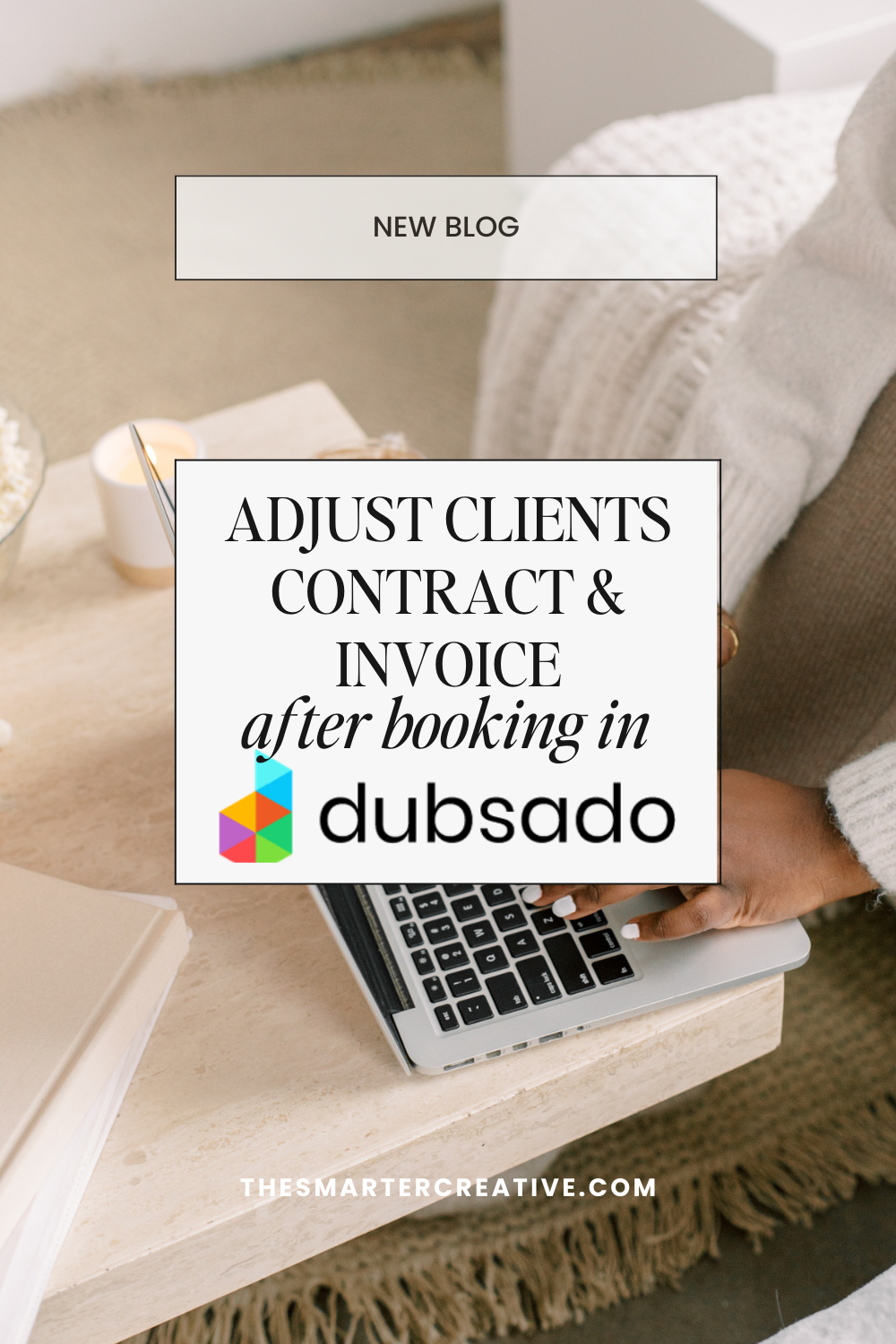
comments +