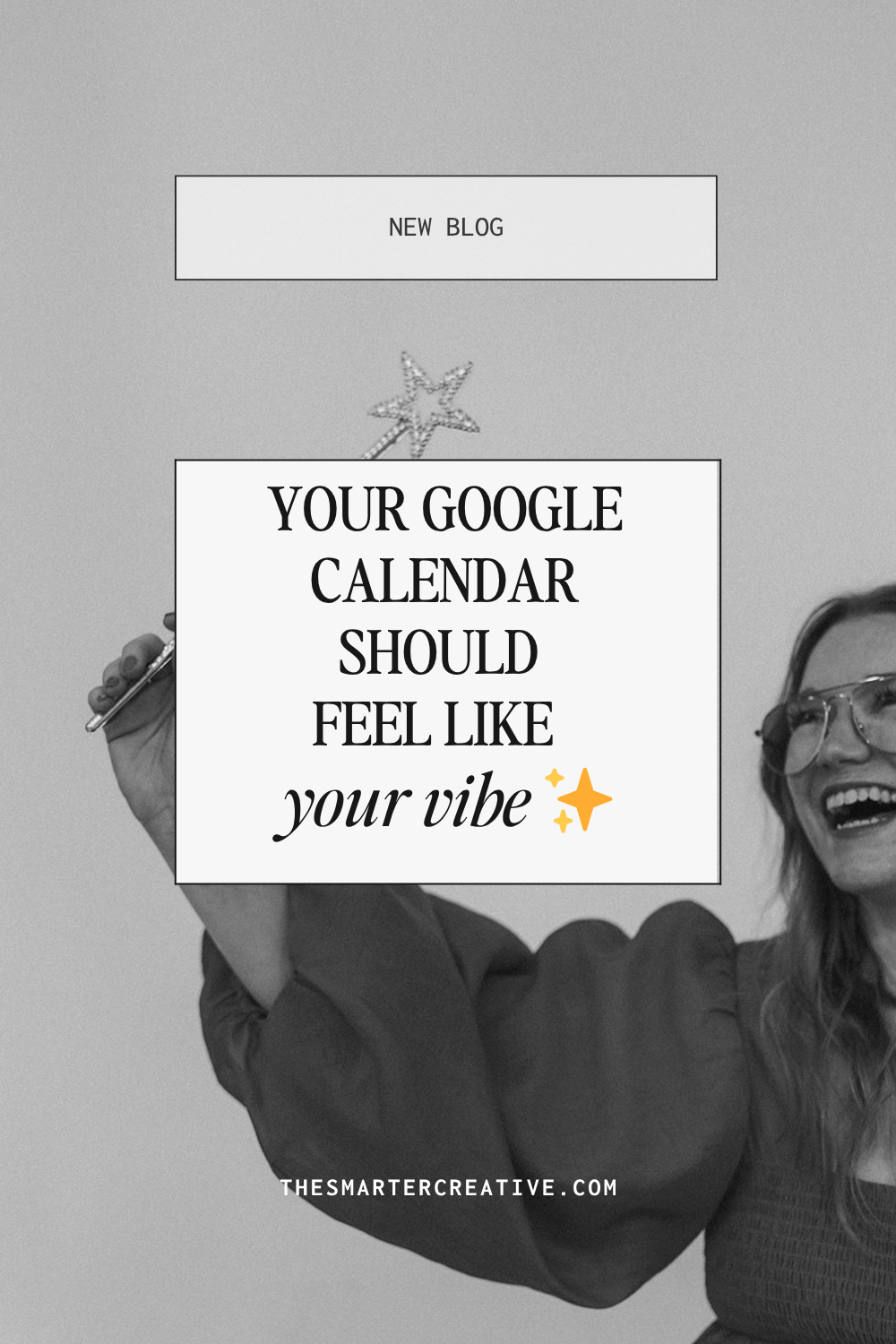
How I Made My Google Calendar Aesthetic (And Why It Changed Everything)
Ever opened your Google Calendar and instantly felt stressed?
That used to be me. Every time I’d open my calendar, I’d get this little wave of anxiety — not even from what was on it, but from how it looked. All those bright, clashing colors? Not my vibe.
I know that sounds dramatic, but for me, visual clutter translates directly into mental clutter. I want every digital space I use to feel calm, cohesive, and me. So when I figured out how to make my Google Calendar actually aesthetic, it legit changed how I show up for my week.
I’m Lauren with The Smarter Creative — I help creative entrepreneurs work smarter (not harder), and this little tweak has been a game-changer.
Why I Still Love Google Calendar (Even as an Apple Girl)
I’m an Apple girl through and through, but when it comes to my calendar, I’m team Google all the way. I love how everything integrates — Gmail, tasks, reminders, all of it in one place.
But… let’s be honest. The default Google colors feel kind of, well, elementary. There’s nothing wrong with them, but they don’t exactly say, “I’m running a thoughtful, creative business.”
So I wanted the best of both worlds — the functionality of Google Calendar with the visual calm of my brand aesthetic.
The Simple Secret: Custom Calendar Colors
This isn’t a hidden feature (and I didn’t invent it!), but once I learned how to customize my Google Calendar colors using my brand’s hex codes, it made such a difference.
Here’s the gist:
- Click the three dots next to your calendar name.
- Hit the little plus sign under the color palette.
- Add your hex code — the exact color from your brand palette.
That’s it. Suddenly, your meetings, client blocks, and reminders all fit together visually. It’s small, but it feels so good.
I have a few calendars — general, client work, birthdays, holidays — and each one now has a purpose and a cohesive color story. When I open my calendar, it looks like a reflection of my business instead of a neon explosion.
If you want to go deeper on Google Calendar and creating systems that support your creativity, you’ll love this post: How To Use Google Calendar Appointment Scheduling.
Why Aesthetics Actually Matter
It’s not just about “making things pretty.” When your tools feel like you, you’re more likely to use them. You’re more likely to stay consistent.
For me, it’s about removing the little bits of resistance — the tiny things that make me avoid my calendar or feel disconnected from my day. By aligning my digital spaces with my brand aesthetic, I’m reminding myself that my business doesn’t have to feel chaotic. It can be calm, creative, and intentional.
If you’re working on bringing more calm into your business systems, check out How to Streamline Client Processes for Creatives: 5 Automation Hacks to Reclaim Your Time & Sanity. It’s all about designing systems that support your peace, not your pressure.
A Simple Takeaway
You don’t need a whole new app or a major system overhaul to feel more aligned. Sometimes, it’s as simple as updating your calendar colors.
Take 10 minutes this week, open your Google Calendar, and make it match your vibe. Use your brand colors. Add a background image that makes you smile. Make it a space you actually want to open every day.
Because the more your tools feel like you, the easier it is to show up and use them.
Closing
Your aesthetic matters — not because it’s trendy, but because it impacts how you feel in your business. When things look and feel aligned, it’s easier to stay grounded, creative, and consistent.
If you want help getting your systems and tools aligned with your brand, you can book a strategy call here and we’ll make your backend feel just as beautiful as your brand.
With systems and a touch of magic on your side,
Lauren ✨
Follow the tutorial here: