One of the best automations in a Dubsado workflow that works for you is a Dubsado contract follow-up after a proposal has been completed. It’s one of my favorite workflows that I put together for my clients.
I’m Lauren with The Smarter Creative. I’m a certified Dubsado specialist and I help creative entrepreneurs work smarter, not harder in their businesses. I am so glad you are here!
Today I want to talk about a workflow that you may not need often, but in the rare case that you do, it’s so helpful to have it ready to work for you! A Dubsado contract reminder workflow!
This automated workflow reminder is perfect when someone has filled out a proposal but did not sign the contract. With this workflow, you’ll have automations already set up to follow up on your contracts reminding them to finish booking with you.
Here is my video walking through my workflow process, or you can skip below for a step-by-step walk-through.
In my video walkthrough I show my Dubsado as well as my Notion dashboard pulled up. My Dubsado Workflow Dasboard is super helpful for building out your Dubsado and getting everything set up. You can check it out here.
Building the Workflow
Here’s how to create this workflow in Dubsado:
- Under Workflows select ‘Add a New Workflow’. Title it however you like; I titled mine ‘Proposal Completed, Contract Not Signed’.
- First workflow action will be Change Project Status immediately after contract is sent to a lead.
- Add 3 separate email action steps to your workflow:
- Send email 1 day after to follow-up with lead.
- Send email 5 days after to follow-up with lead.
- Send 3rd and final email 14 days after last email is sent.
Note: Make sure to inclue links to your contract and invoice for them in your emails!
- Add a tag ‘Proposal Expired’ 7 days after that email goes out so there’s a buffer for them if they decide to move forward.
- Add an action to archive the project 0 days after the tag is added.
- Add final action to pause the workflow as soon as the contract has been signed by the client. This is important!
Note: All of the action steps on this workflow should be ‘after all previous actions complete’. The final action item is different! Make sure the last action item pauses the workflow as soon as the contract has been signed by the client.
Connect it to Proposal Sent Workflow
Next, we’ll want to add an action to our existing workflow for sending proposals to leads.
Under Workflows, go to your existing workflow where you send a proposal. You can see mine in my video here.
I’ll add an action here: Start a Workflow 0 days after the form is completed.
Under ‘Forms to watch’ you can select the form you want.
Then under ‘Choose a workflow’, you can select the workflow we just created: ‘Proposal Created, Contract Not Signed’.
Ideally your client would complete the proposal and sign a contract all at once. In that case, when a client signs the contract, this workflow will get paused immediately and won’t do anything at all!
Why It’s So Great
So, there you have it! This workflow will help you automatically follow up with people who maybe didn’t realize they needed to sign a contract and make a payment, or maybe they just weren’t ready to commit yet.
Whatever the reasoning, this workflow helps you to follow up with them, provide links back to the contract and invoice for them to access quickly, and it all works seamlessly for you!
A lot of people ask me why I prefer Dubsado over HoneyBook, and I have several videos talking about it, but this is one reason: the running of workflows at the same time.
Dubsado lets you have ready-to-go workflows that are set to work when you need them, but also can easily be paused when they aren’t needed. HoneyBook only allows you to have one workflow happening at a time.
If you’re curious about Dubsado vs. HoneyBook, check out a few of the other videos I’ve made below comparing the two CRMs.
Dubsado vs Honeybook | features that are missing
Honeybook vs. Dubsado – Features that are Missing PART 2
WHICH IS BETTER?? Dubsado’s New Form Builder OR Honeybook SmartFiles
Needing Help with Dubsado?
I love helping creative entrepreneurs figure out the best way to use Dubsado for their business. If you are too busy to deal with your Dubsado or you’re ready to have somebody else help you instead of you trying to figure it out, let’s chat – I would love to help you!
Book a free 30-minute clarity call with me today and see how The Smarter Creative can help you work smarter, not harder in your business.
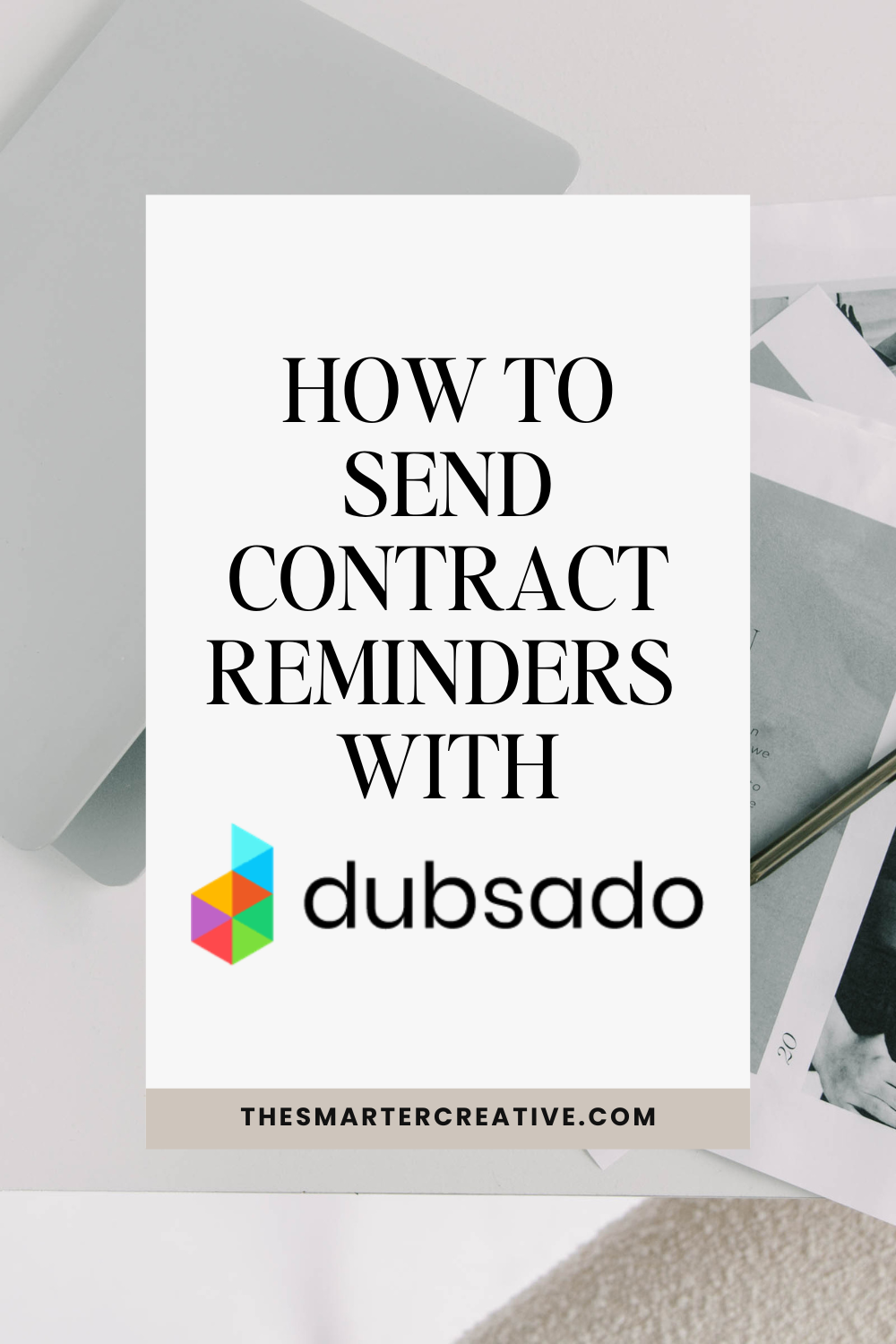
comments +